Top 20 Network Tool Catalogs

Network tools play a crucial role in modern IT environments. These tools ensure the reliability, security, and performance of network infrastructures. Network monitoring involves continuous tracking, analysis, and reporting of various parameters within a network. This process helps maintain optimal functioning. Various tools exist to manage different aspects of network operations, including 16 Port, 24 Port, and 48 Port Patch Panels, as well as Cat5e, Cat6, Cat6a, and Cat7 cables. Additionally, UTP and STP Patch Panels are essential for organizing and managing network connections within a rack. The purpose of this blog is to highlight the top 20 network tools.
Network Monitoring Tools
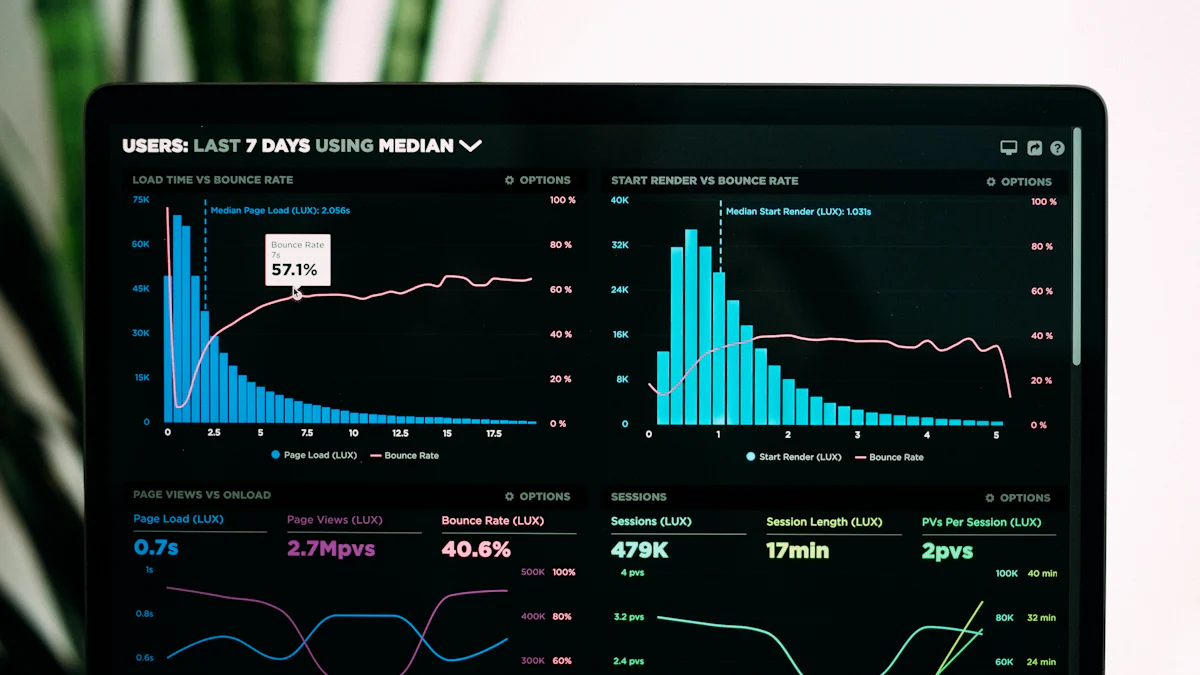
Tool 1: Wireshark
Features
Packet Capture: Wireshark captures network packets in real time.
Protocol Analysis: The tool supports deep inspection of hundreds of protocols.
Filtering Capabilities: Users can apply filters to focus on specific traffic types.
Export Options: Wireshark allows exporting captured data to various file formats.
User Interface: The tool provides a graphical user interface for ease of use.
Benefits
Detailed Insights: Wireshark offers comprehensive network traffic analysis.
Security Monitoring: The tool helps identify potential security threats.
Troubleshooting: Network administrators can diagnose performance issues effectively.
Open Source: Wireshark is free to use and continuously updated by the community.
Use Cases
Network Troubleshooting: Identifying and resolving network performance issues.
Security Analysis: Monitoring for suspicious activities and potential breaches.
Educational Purposes: Training IT professionals in network protocol analysis.
Tool 2: Nagios
Features
Real-Time Monitoring: Nagios provides real-time visibility into network status.
Alerting System: The tool generates alerts when issues are detected.
Scalability: Nagios can scale to monitor large infrastructures.
Customizable Dashboards: Users can create dashboards tailored to their needs.
Integration: The tool integrates with various third-party solutions.
Benefits
Proactive Issue Detection: Nagios helps prevent downtime by identifying issues early.
Resource Optimization: The tool aids in optimizing resource allocation.
Open Source: Nagios is free to use, with commercial versions available for additional features.
Community Support: A large community provides support and plugins.
Use Cases
IT Infrastructure Monitoring: Ensuring the health and performance of IT assets.
Service Level Agreement (SLA) Compliance: Monitoring compliance with SLAs.
Capacity Planning: Assisting in planning for future infrastructure needs.
Tool 3: PRTG Network Monitor
Features
Comprehensive Monitoring: PRTG monitors all aspects of network performance.
Scalability: Suitable for both small businesses and large enterprises.
Customizable Alerts: Users can set up custom alerts based on specific criteria.
Interactive Dashboards: The tool offers interactive and customizable dashboards.
Free Trial: PRTG provides a free trial version for evaluation.
Benefits
Ease of Use: PRTG is user-friendly and easy to set up.
Holistic View: The tool provides a complete view of network health and performance.
Proactive Management: Helps in proactively identifying and resolving network issues.
Flexible Licensing: Various licensing options cater to different organizational needs.
Use Cases
Network Performance Monitoring: Ensuring optimal network performance.
Resource Allocation: Optimizing the use of network resources.
Service Availability: Ensuring the availability of critical services.
Network Security Tools
Tool 4: Nmap
Features
Port Scanning: Nmap performs detailed port scanning to identify open ports on a network.
Host Discovery: The tool discovers active devices within a network.
Version Detection: Nmap detects versions of running services and applications.
OS Fingerprinting: The tool identifies the operating systems of networked devices.
Scriptable Interaction: Nmap supports scripting for automated tasks.
Benefits
Comprehensive Network Analysis: Nmap provides in-depth information about network hosts and services.
Security Assessment: The tool helps identify vulnerabilities and potential security threats.
Open Source: Nmap is free to use and supported by a large community.
Versatility: The tool supports various types of scans and custom scripts.
Use Cases
Ethical Hacking: Security professionals use Nmap for penetration testing and vulnerability assessment.
Network Inventory: Administrators use the tool to maintain an up-to-date inventory of network devices.
System Hardening: Nmap helps identify and close unnecessary open ports to secure systems.
Tool 5: Snort
Features
Real-Time Traffic Analysis: Snort analyzes network traffic in real-time to detect suspicious activities.
Packet Logging: The tool logs packets for further analysis and investigation.
Rule-Based Detection: Snort uses customizable rules to identify specific threats.
Protocol Analysis: The tool inspects various network protocols for anomalies.
Alerting System: Snort generates alerts when it detects potential security incidents.
Benefits
Intrusion Detection: Snort effectively identifies and alerts on potential intrusions.
Customizable Rules: Users can create and modify detection rules to suit specific needs.
Open Source: Snort is freely available and widely used in the cybersecurity community.
Scalability: The tool can be deployed in networks of all sizes.
Use Cases
Network Security Monitoring: Organizations use Snort to monitor network traffic for malicious activities.
Incident Response: Security teams rely on Snort to detect and respond to security incidents.
Compliance: The tool helps organizations meet regulatory requirements for network security.
Tool 6: OpenVAS
Features
Vulnerability Scanning: OpenVAS scans networks for known vulnerabilities and exposures.
Extensive Database: The tool checks against a database of over 50,000 vulnerabilities and CVEs.
Automated Reporting: OpenVAS generates detailed reports on identified vulnerabilities.
Customizable Scans: Users can configure scan parameters to target specific areas of interest.
Integration: The tool integrates with other security solutions for comprehensive protection.
Benefits
Thorough Vulnerability Assessment: OpenVAS provides detailed insights into network vulnerabilities.
Regular Updates: The tool's database is frequently updated to include the latest vulnerabilities.
Cost-Effective: OpenVAS is open-source and free to use, making it accessible for organizations of all sizes.
Community Support: A large user community offers support and contributes to the tool's development.
Use Cases
Network Vulnerability Management: Organizations use OpenVAS to identify and remediate network vulnerabilities.
Security Audits: The tool assists in conducting thorough security audits of network infrastructures.
Compliance: OpenVAS helps organizations comply with security standards and regulations.
Network Configuration Tools
Tool 7: SolarWinds Network Configuration Manager
Features
Automated Backups: SolarWinds Network Configuration Manager performs automated backups of device configurations.
Change Management: The tool tracks and manages configuration changes across the network.
Compliance Auditing: SolarWinds ensures compliance with industry standards through automated audits.
Real-Time Alerts: The tool provides real-time alerts for configuration changes and policy violations.
User-Friendly Interface: SolarWinds offers an intuitive interface for ease of use.
Benefits
Enhanced Security: Automated backups and change tracking help maintain network security.
Regulatory Compliance: The tool assists in meeting regulatory requirements through compliance auditing.
Operational Efficiency: Real-time alerts and an intuitive interface improve operational efficiency.
Risk Mitigation: The tool helps mitigate risks by identifying unauthorized changes.
Scalability: SolarWinds can scale to manage configurations in large networks.
Use Cases
Configuration Backup: Ensuring regular backups of network device configurations.
Change Tracking: Monitoring and managing changes to network configurations.
Compliance Management: Conducting audits to ensure compliance with industry standards.
Tool 8: ManageEngine Network Configuration Manager
Features
Automated Configuration Backups: ManageEngine performs automated backups of device configurations.
Change Detection: The tool detects and reports configuration changes in real-time.
Compliance Management: ManageEngine ensures compliance with industry standards and policies.
Role-Based Access Control: The tool provides role-based access control for enhanced security.
Integration Capabilities: ManageEngine integrates with other IT management tools.
Benefits
Improved Security: Automated backups and change detection enhance network security.
Compliance Assurance: The tool helps organizations meet compliance requirements.
Efficient Management: Role-based access control and integration capabilities streamline management.
Proactive Monitoring: Real-time change detection allows proactive monitoring of configurations.
Cost-Effective: ManageEngine offers a cost-effective solution for network configuration management.
Use Cases
Backup Management: Automating the backup of network device configurations.
Change Monitoring: Detecting and reporting changes to network configurations.
Compliance Auditing: Ensuring compliance with industry standards and policies.
Tool 9: RANCID
Features
Configuration Archiving: RANCID archives configurations of network devices.
Change Tracking: The tool tracks changes to device configurations.
Version Control: RANCID maintains version control for configurations.
Email Notifications: The tool sends email notifications for configuration changes.
Open Source: RANCID is an open-source tool.
Benefits
Cost Savings: RANCID is free to use, reducing costs for organizations.
Change Visibility: The tool provides visibility into configuration changes.
Version Management: Version control helps manage different configuration versions.
Community Support: Being open-source, RANCID has strong community support.
Reliability: The tool reliably archives and tracks configurations.
Use Cases
Configuration Archival: Archiving configurations of network devices.
Change Notification: Receiving notifications for configuration changes.
Version Control: Managing different versions of device configurations.
Network Performance Tools
Tool 10: SolarWinds Network Performance Monitor
Features
Real-Time Monitoring: Provides continuous visibility into network performance.
Customizable Dashboards: Offers user-friendly dashboards tailored to specific needs.
Automated Alerts: Sends alerts for performance issues and potential outages.
Network Mapping: Visualizes network topology and device relationships.
Advanced Reporting: Generates detailed reports on network health and performance.
Benefits
Enhanced Visibility: Real-time monitoring ensures comprehensive oversight of network operations.
Proactive Management: Automated alerts enable quick response to issues, minimizing downtime.
User-Friendly Interface: Customizable dashboards simplify network management tasks.
Improved Troubleshooting: Network mapping aids in identifying and resolving connectivity issues.
Data-Driven Decisions: Advanced reporting supports informed decision-making for network optimization.
Use Cases
Network Optimization: Ensuring optimal performance through continuous monitoring and analysis.
Issue Resolution: Quickly identifying and addressing network problems to maintain uptime.
Capacity Planning: Using performance data to plan for future network expansions.
Compliance Reporting: Generating reports to meet regulatory and compliance requirements.
Tool 11: NetFlow Analyzer
Features
Traffic Analysis: Monitors and analyzes network traffic using NetFlow and sFlow data.
Bandwidth Monitoring: Tracks bandwidth usage across the network.
Application Visibility: Identifies and monitors applications consuming network resources.
Customizable Reports: Generates detailed reports on traffic patterns and bandwidth usage.
Alerting System: Provides alerts for unusual traffic patterns or bandwidth spikes.
Benefits
Detailed Traffic Insights: Traffic analysis helps understand network usage and identify bottlenecks.
Bandwidth Optimization: Monitoring bandwidth usage aids in optimizing network resources.
Application Management: Visibility into application traffic supports effective resource allocation.
Proactive Monitoring: Alerts enable quick response to potential issues, preventing network congestion.
Comprehensive Reporting: Customizable reports provide valuable insights for network planning and management.
Use Cases
Traffic Management: Analyzing traffic patterns to optimize network performance.
Resource Allocation: Allocating bandwidth based on application usage and network demand.
Security Monitoring: Detecting unusual traffic patterns that may indicate security threats.
Performance Reporting: Generating reports to assess network performance and plan for improvements.
Tool 12: OpManager
Features
Comprehensive Monitoring: Covers both network and server performance.
Fault Management: Detects and manages network faults in real-time.
Performance Analysis: Analyzes network and server performance metrics.
Customizable Dashboards: Offers dashboards tailored to specific monitoring needs.
Automated Workflows: Automates routine tasks and workflows for efficient management.
Benefits
Holistic Monitoring: Comprehensive coverage ensures all aspects of network and server performance are monitored.
Quick Fault Detection: Real-time fault management minimizes downtime and service disruptions.
In-Depth Analysis: Performance analysis provides insights for optimizing network and server operations.
User-Friendly Interface: Customizable dashboards simplify monitoring and management tasks.
Operational Efficiency: Automated workflows streamline routine tasks, enhancing efficiency.
Use Cases
Network and Server Monitoring: Ensuring the health and performance of network and server infrastructure.
Fault Resolution: Quickly detecting and resolving network faults to maintain uptime.
Performance Optimization: Analyzing performance metrics to optimize network and server operations.
Task Automation: Automating routine tasks to improve operational efficiency and reduce manual workload.
Network Troubleshooting Tools
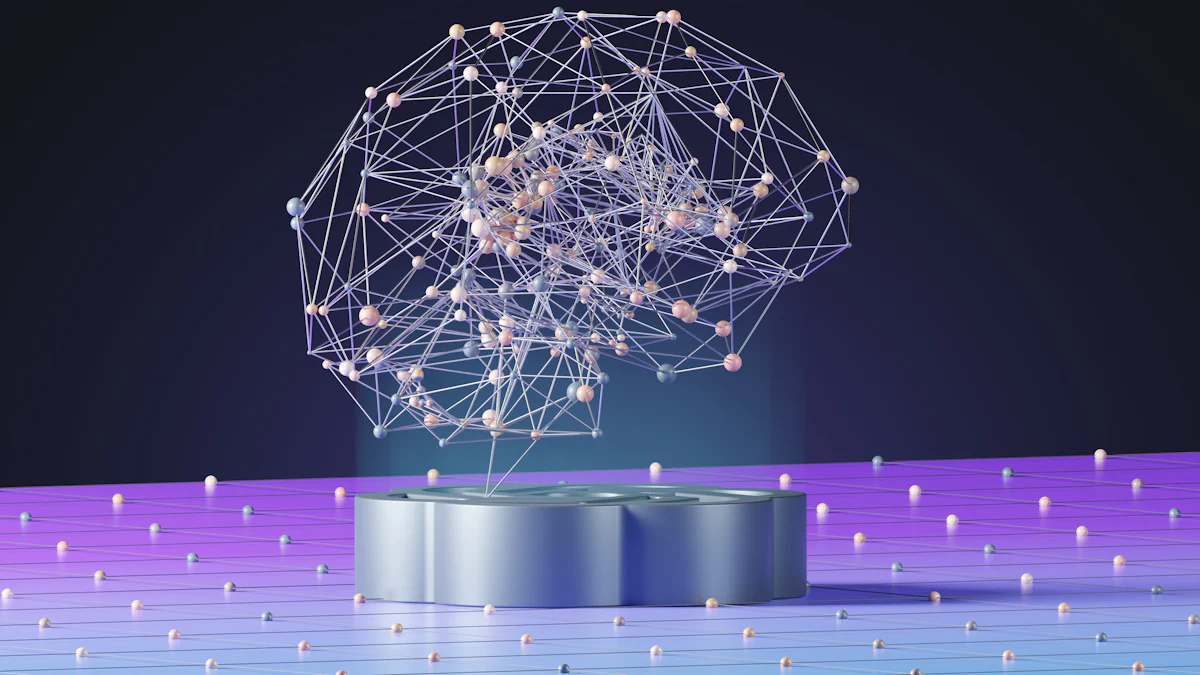
Tool 13: PingPlotter
Features
Real-Time Monitoring: PingPlotter provides real-time data on network performance.
Historical Data: The tool stores historical data for trend analysis.
Visual Traceroute: PingPlotter visualizes network paths to identify issues.
Customizable Alerts: Users can set alerts for specific network conditions.
Multi-Platform Support: The tool works on Windows, macOS, and Linux.
Benefits
Quick Issue Identification: Real-time monitoring helps identify network problems promptly.
Trend Analysis: Historical data allows for long-term performance analysis.
Enhanced Visualization: Visual traceroutes make it easier to pinpoint problem areas.
Proactive Management: Customizable alerts enable proactive network management.
Versatility: Multi-platform support ensures compatibility with various systems.
Use Cases
Network Diagnostics: Identifying and resolving connectivity issues.
Performance Monitoring: Monitoring network performance over time.
Troubleshooting: Using visual traceroutes to troubleshoot network paths.
Alerting: Setting up alerts for critical network conditions.
Cross-Platform Monitoring: Monitoring networks across different operating systems.
Tool 14: Traceroute NG
Features
Graphical Interface: Traceroute NG offers a graphical interface for ease of use.
Detailed Path Analysis: The tool provides detailed analysis of network paths.
Latency Measurement: Traceroute NG measures latency at each hop.
Packet Loss Detection: The tool detects packet loss along the route.
Customizable Probes: Users can customize probes for specific needs.
Benefits
User-Friendly Interface: The graphical interface simplifies network path analysis.
In-Depth Insights: Detailed path analysis provides comprehensive network insights.
Latency Tracking: Measuring latency helps identify slow network segments.
Reliability: Packet loss detection ensures reliable network performance.
Customization: Customizable probes allow for tailored network diagnostics.
Use Cases
Network Path Analysis: Analyzing network paths to identify bottlenecks.
Latency Troubleshooting: Identifying and resolving high-latency issues.
Packet Loss Monitoring: Detecting and addressing packet loss in the network.
Custom Diagnostics: Using customizable probes for specific diagnostic needs.
Performance Optimization: Optimizing network performance based on detailed path analysis.
Tool 15: Angry IP Scanner
Features
Fast Scanning: Angry IP Scanner performs quick scans of IP addresses.
Port Scanning: The tool scans open ports on network devices.
Export Options: Users can export scan results to various formats.
Plugin Support: Angry IP Scanner supports plugins for extended functionality.
Cross-Platform Compatibility: The tool works on Windows, macOS, and Linux.
Benefits
Speed: Fast scanning speeds up network diagnostics.
Comprehensive Scans: Port scanning provides detailed information about network devices.
Data Export: Export options facilitate data analysis and reporting.
Extensibility: Plugin support allows for additional features and customization.
Versatility: Cross-platform compatibility ensures widespread usability.
Use Cases
IP Address Scanning: Quickly scanning IP addresses to identify active devices.
Port Analysis: Scanning open ports to assess network security.
Data Reporting: Exporting scan results for further analysis and reporting.
Extended Functionality: Using plugins to add new features to the tool.
Cross-Platform Scanning: Performing scans on different operating systems.
Network Simulation Tools
Tool 16: GNS3
Features
Graphical Network Simulation: GNS3 offers a graphical interface for designing and simulating complex networks.
Multi-Vendor Support: The tool supports various vendors, including Cisco, Juniper, and others.
Real Device Integration: Users can integrate real network devices with virtual simulations.
Extensive Documentation: GNS3 provides comprehensive documentation and tutorials.
Community Plugins: The tool supports plugins developed by the community.
Benefits
Cost-Effective Training: GNS3 allows users to practice network configurations without expensive hardware.
Versatility: Multi-vendor support enables diverse network simulations.
Realistic Scenarios: Integration with real devices creates realistic network scenarios.
Ease of Learning: Extensive documentation aids in learning and troubleshooting.
Community Support: Community plugins enhance functionality and provide additional resources.
Use Cases
Network Certification Preparation: GNS3 helps users prepare for certifications like CCNA and CCNP.
Network Design Testing: Users can test network designs before deployment.
Educational Purposes: Institutions use GNS3 for teaching network concepts.
Troubleshooting Practice: Network professionals practice troubleshooting techniques.
Tool 17: Cisco Packet Tracer
Features
Interactive Simulations: Cisco Packet Tracer offers interactive network simulations.
Multi-Platform Support: The tool works on Windows, macOS, and Linux.
Learning Modules: Cisco Packet Tracer includes built-in learning modules.
Real-Time Feedback: Users receive real-time feedback on configurations.
Collaboration Tools: The tool supports collaborative network design and troubleshooting.
Benefits
Educational Focus: Built-in learning modules cater to students and educators.
Cross-Platform Compatibility: Multi-platform support ensures accessibility.
Immediate Feedback: Real-time feedback helps users learn from mistakes.
Collaborative Learning: Collaboration tools facilitate group learning and projects.
Cisco-Specific Training: The tool aligns with Cisco certification curricula.
Use Cases
Classroom Training: Educators use Cisco Packet Tracer for hands-on training.
Certification Study: Students prepare for Cisco certifications using the tool.
Network Design Practice: Users practice designing and configuring networks.
Remote Learning: The tool supports remote learning and collaboration.
Tool 18: EVE-NG
Features
Unified Network Emulator: EVE-NG provides a unified platform for network emulation.
Multi-Vendor Images: The tool supports images from multiple vendors, including Cisco.
Scalable Architecture: EVE-NG scales to accommodate large network topologies.
Web-Based Interface: Users access the tool through a web-based interface.
Integration Capabilities: EVE-NG integrates with other network tools and platforms.
Benefits
Comprehensive Emulation: EVE-NG supports a wide range of network devices and vendors.
Scalability: The tool handles large and complex network simulations.
User Accessibility: A web-based interface ensures easy access from any device.
Enhanced Learning: Integration capabilities provide a holistic learning experience.
Flexibility: Users can emulate various network scenarios and configurations.
Use Cases
Advanced Network Training: EVE-NG is used for advanced network training and certification preparation.
Large-Scale Simulations: The tool supports large-scale network simulations for testing and development.
Vendor-Specific Training: Users train on specific vendor technologies using multi-vendor images.
Remote Access: The web-based interface allows remote access and collaboration.
Network Automation Tools
Tool 19: Ansible
Features
Agentless Architecture: Ansible does not require agents on target systems.
Playbooks: Uses playbooks written in YAML for task automation.
Integration: Supports APIs like REST, NETCONF, SSH, and SNMP.
Multi-Platform Support: Compatible with various operating systems.
Open Source: Freely available and continuously updated by the community.
Benefits
Ease of Deployment: The agentless architecture simplifies deployment.
Flexibility: Playbooks allow for detailed and customizable automation tasks.
Scalability: Suitable for both small and large infrastructures.
Community Support: A large community provides extensive resources and support.
Cost-Effective: Being open source reduces costs for organizations.
Use Cases
Configuration Management: Automating the configuration of servers and devices.
Infrastructure Orchestration: Coordinating complex infrastructure deployments.
Application Deployment: Streamlining the deployment of applications across environments.
Compliance: Ensuring uniform configurations for regulatory compliance.
Network Automation: Automating network device management and operations.
Tool 20: Puppet
Features
Declarative Language: Uses a declarative language to define desired configurations.
Agent-Based: Requires agents on target systems for automation.
Cross-Platform Compatibility: Works with Linux, UNIX, and Windows systems.
Puppet Manifests: Uses manifests to describe automation instructions.
Open Source: Available for free with community support.
Benefits
Consistency: Ensures consistent configuration across all managed systems.
Scalability: Manages large-scale infrastructures efficiently.
Security: Agent-based architecture enhances security through controlled access.
Extensibility: Supports integration with various other IT management tools.
Reliability: Provides reliable automation through well-defined manifests.
Use Cases
System Configuration: Automating the setup and maintenance of system configurations.
Compliance Auditing: Ensuring systems comply with industry standards and regulations.
Resource Management: Managing resources across diverse environments.
Infrastructure Management: Streamlining the management of complex infrastructures.
Software Deployment: Automating the deployment and updates of software applications.
16 Port 24 48 Port Cat5e Cat 6 Cat6a Cat7 Cat6 Utp Patch Panel Rack Stp 24 Port Patch Panel
Overview
Patch panels serve as critical components in network infrastructure. These devices organize and manage cable connections efficiently. The 16 Port 24 48 Port Cat5e Cat 6 Cat6a Cat7 Cat6 Utp Patch Panel Rack Stp 24 Port Patch Panel offers versatile options for different network setups.
Features
Versatile Port Options: Available in 16, 24, and 48 port configurations.
Compatibility: Supports Cat5e, Cat6, Cat6a, and Cat7 cables.
UTP and STP Support: Compatible with both unshielded twisted pair (UTP) and shielded twisted pair (STP) cables.
Rack Mountable: Designed for easy installation in standard racks.
Durable Construction: Built with high-quality materials for long-lasting performance.
Benefits
Efficient Cable Management: Organizes network cables neatly, reducing clutter and improving airflow.
Flexibility: Offers multiple port options to suit various network sizes and requirements.
Enhanced Performance: Supports high-speed data transmission with Cat6a and Cat7 cables.
Simplified Installation: Rack-mountable design ensures quick and easy setup.
Reliability: Durable construction ensures consistent performance and longevity.
Use Cases
Data Centers: Ideal for organizing and managing large volumes of network cables.
Office Networks: Suitable for small to medium-sized business networks requiring efficient cable management.
Educational Institutions: Useful in schools and universities for maintaining organized network infrastructures.
Home Networks: Enhances home network setups by providing a central point for cable connections.
Telecommunications: Essential for telecom companies needing reliable and organized cable management solutions.
Network tools play a crucial role in maintaining the health and performance of IT infrastructures. These tools provide real-time visibility, identify potential issues, and optimize resource utilization. Selecting the right tool based on specific needs ensures reliability and efficiency. Staying updated with the latest network tools helps IT professionals address emerging challenges and enhance network performance. Exploring various options allows for informed decisions and better management of network resources.
See Also
Top 3 40G QSFP+ Active Optical Cables for Cisco and Arista Switches
Top 4 Deals for Indoor Armored LC UPC to SC APC Fiber Optic Patch Cables
A Must-Read Guide on 12 Core Armored Outdoor Fiber Optic Cables
Addressing Fiber Distribution Challenges with Model NT-16B-1


